Exchange Online: Primary Mailbox or Online Archive?
Exchange Online: Primary Mailbox or Online Archive?
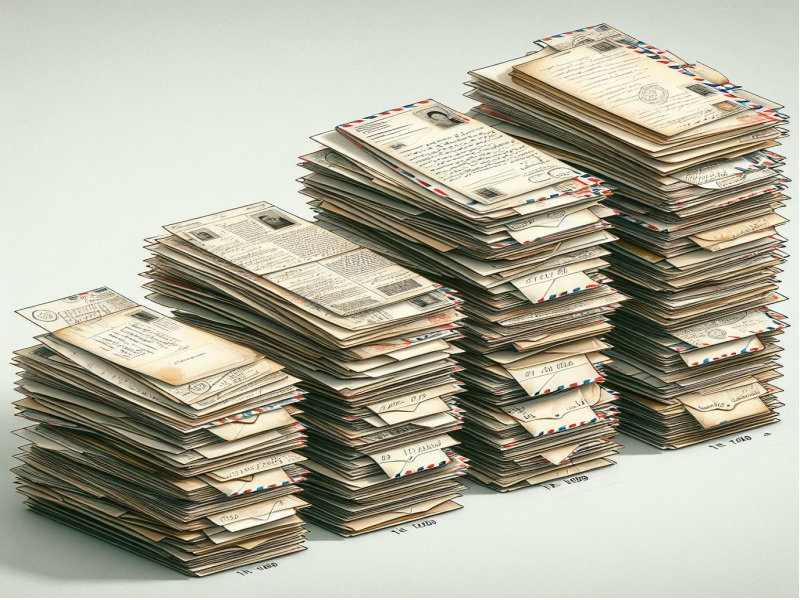
Where should I put my Outlook PST data – in the primary mailbox or the online archive in Microsoft Exchange Online? We hear that question so often that we wanted to address it and share our experience gained from migrating PST data from customers over the past 8 years.
For a quick review, a Microsoft Exchange Online mailbox typically (depending on the license level) consists of a primary mailbox with 50 – 100GB of space available and an online archive of up to 1.5TB. The archive appears as a separate folder structure within the desktop or web Outlook client. Behind the scenes, there are two mailboxes tied to one user account. The primary mailbox provides quick access for day-to-day communications. The archive supports a secondary, longer-term storage area for email objects.
Advantages of email in the primary mailbox
- Most users are familiar with working in the primary mailbox and typically organize using subfolders.
- Faster email response, access, and search from the desktop client’s offline caching feature.
- Simple hierarchical structure.
- Mobile device access to the primary mailbox is available on all mobile email apps.
Disadvantages of email in the primary mailbox
- The potential of running out of space in the primary mailbox is due to the 50 – 100GB storage limit.
- On average we have found that 3% or less of mailboxes within an organization reach this limit.
Advantages of email in the online archive
- Much larger storage space is available.
- Up to 1.5TB depending on Exchange Online license.
- Frees up space in the primary mailbox to avoid quotas.
Disadvantages of email in the online archive
- The online archive is designed to support “archived” emails, not regular, repeated access to data.
- Much slower access to email objects.
- No offline cache support of data in the online archive.
- Again, this is an “archive” space for email objects and not designed for quick access. Also, since the offline cache would mirror the data, caching the online archive represents a potentially huge local cache which would present other issues.
Migration Implications
Primary Mailbox
- Faster speed of migration.
- The offline cache compresses data when syncing local cache to the mailbox in Exchange Online.
- Best end-user experience.
- The offline cache maintains a consistent user experience for users working in Outlook while PST migration operations are taking place.
- May hit mailbox quota limits.
- As stated earlier, migrating PST data to the primary mailbox could break the quota threshold. However, PST Migrator provides quota protection to avoid this scenario as well as retention tagging to apply a retention policy only to migrated PST data to automatically move it down to the online archive from the primary mailbox without affecting user experience.
Online Archive
- Slower speed of migration.
- Migrating data directly to the online archive is much slower – again as it is designed as an archive. From our customer’s experience, we see data transfers taking four times longer or more to the online archive versus the primary mailbox.
- Poor end-user experience.
- Outlook performance suffers with direct-to-archive data transfer. Since there is no offline cache for the online archive, data is transferred directly from the Outlook client to the online archive, which causes hangs and stalls in Outlook. The stalls and hangs are caused by internet connection variability, latency fluctuations, and the API responses back and forth to the archive.
Best of both worlds for migration
Overall, migrating data to the primary mailbox is the best approach for end-user experience and speed. For those cases where the storage space of the online archive is required, leveraging PST Migrator’s quota protection and retention tagging affords fast migrations while still tiering the appropriate email data down to the online archive without impacting your users.
Watch here for our discussion about the pros and cons of each.
LAE software seeks to provide email solutions, with PST Migrator tool to effortlessly migrate user PST files in batch with advanced features such as quota protection, user validation, retention tagging and duplicate exclusions. With this software, your project engineer can mass migrate the PST files from your network directly to online archive or a mailbox, freeing up your network effortless and easily. This can save you time, money, support resources and restore functionality to users. LAE offers a selection of additional tools too to help identify users, report and even migration of individual message files (MSG’s).